
- Free
- Android
- 10M+
Introduce Messenger Lite App
Messenger Lite offers a lightweight and efficient messaging experience for both older devices and weak network connections. With a size of under 10 megabytes, the app preserves all features, providing a flexible and data-saving messaging experience. Explore now to enjoy the convenience and speed of messaging, especially suitable for those who prefer smooth conversations. Download today to experience an efficient and fresh way to connect with friends and family

Features of Messenger Lite App
- Data Saving: The app is optimized to consume less data compared to the regular Messenger version.
- Fast and Lightweight: Messenger Lite operates swiftly and smoothly on devices with lower configurations.
- Basic Messaging Features: It provides fundamental features such as sending text messages, sharing photos, videos, and attached files.
- Support for Group Features: Users can join chat groups and engage in group conversations easily.
- Works on 2G Networks and Unstable Connections: Messenger Lite is designed to function seamlessly on unstable networks or 2G connections.
- Multi-language Support: It supports multiple languages to cater to users worldwide.
- Security and Privacy: Messenger Lite adheres to Facebook’s security and privacy standards, ensuring the safety of users’ personal information.

Use Messenger Lite App
Follow these steps:
- Download and Install the App: Click on the download button to get “Messenger Lite” and download it for free.
- Log in or Create an Account: If you already have a Facebook account, you can log in directly to Messenger Lite using your username and password. If not, you can create a new account right from the app.
- Start Messaging: Once logged in successfully, you can begin messaging your friends by searching for their names or selecting from your existing friends list.
- Use Messaging Features: Messenger Lite offers basic features such as sending text messages, sharing photos and videos, creating group chats, sending stickers, and even making free video calls (depending on your network connection).
- Manage Notifications: You can customize how you receive notifications from Messenger Lite by accessing the app settings and adjusting notification settings according to your preferences.
With these simple steps, you can start using Messenger Lite to communicate with your friends and family easily and conveniently.
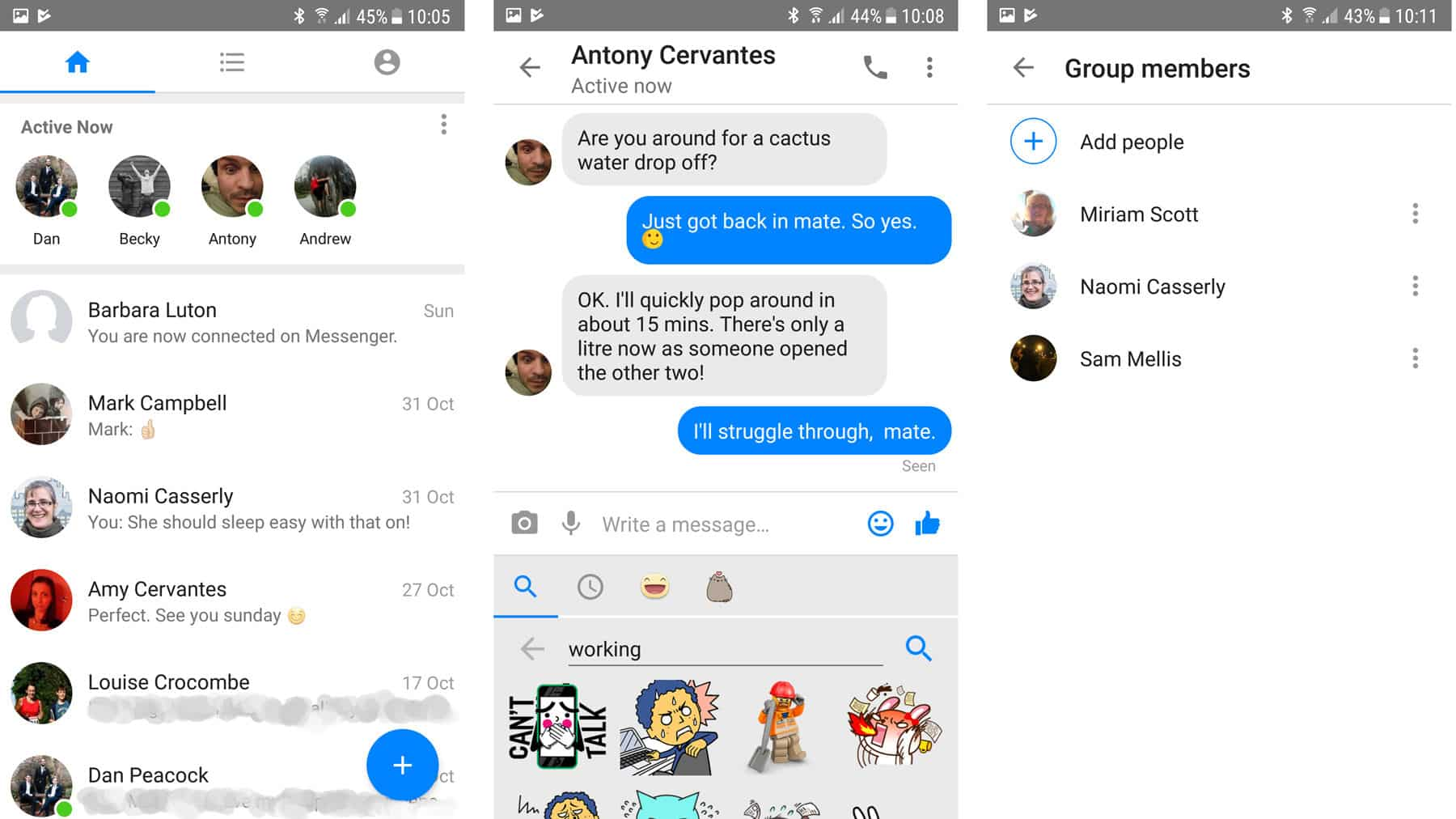
Conclusion
In conclusion, Messenger Lite is an efficient messaging app with a lightweight design and data-saving features. Ideal for both older devices and weak network connections, it’s a great choice for a flexible messaging experience. Download now to enjoy smooth and convenient messaging
